- If you're on your phone the menu will be on the bottom left
Hi ${full_name},
We are so excited to have you join us at Google soon!
We’re reaching out with important steps required to verify your identity and set up your corporate account. It is critical that you complete the four steps outlined below. You won’t be able to access your permanent corporate account (@google.com) or Google's internal network until you complete your credential appointment. Without that access, you cannot begin working. You will see additional delays if any of the following steps are not completed.
Step 1: Sign into your partner domain account using a Chrome Incognito window
Check your personal email inbox for an email with the subject: [Google Onboarding] Check out your new Google partner domain account. This email is sent 1-3 days before your start date. Please follow the instructions in that email to log into your partner domain account. You will need access to this account to perform the next steps.
Step 2: Verify your identity using Google’s corporate ID Verify application
In order to verify your identity and to complete your equipment setup, you will need to access video instructions with your partner domain account and use an incognito window.
Video instructions for iOS device Video instructions for Android device
If you’d prefer written instructions, click here. Note that the verification expires after 7 days. If you do not complete your credential appointment within 7 days, you’ll have to re-attempt ID verification.
The duration of the call will depend on the type of device you’re using:
Step 4: Prepare for your credential appointment
It is important you are ready to join the call at least 5 minutes before your appointment start time. Before joining your credential appointment, please allow enough time to prepare the following:
If you received a Mac or Chrome OS/Pixelbook corporate laptop, watch the corresponding video below to get your corporate laptop ready for credentialing. Please watch the videos on a personal device, and be sure you’re signed into Youtube with your partner domain account.
Video for Mac corporate laptop Video for ChromeOS/Pixelbook corporate laptop
If you received a Windows or Linux corporate laptop, you will need a personal computer to complete the credentialing call. If you do not have access to a secondary computer, have issues with this part of the onboarding process or need to request accommodations for any unique assistance prior to your appointment, please contact candidate-help@google.com for further assistance.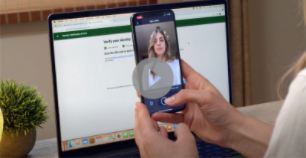
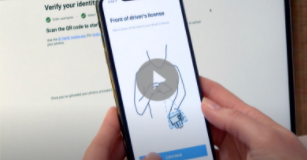
Step 3: Accept your Credentialing Appointment Invite
Your corporate equipment is on its way, if you haven’t received it already. The shipment will contain your laptop, a Google-made security key, adapter (if necessary), and a power cable. We will aim to deliver your equipment close to your start date, assuming there are no shipping delays or restrictions in your area.
Once you receive your equipment, schedule only one appointment on any of the calendar link options below while logged into the account to which this email was sent or your partner domain account. Please book any one of the next available appointments. This may be on or after your official start date. If you don't see any available appointments in the calendar, please check again towards the end of the week. Fill in all the fields in the description and save the appointment. You will then receive a calendar invite with a Google Meet link. During the call, you and a group of Nooglers will be greeted by an HR representative, then individually assisted by a member of our TechStop team for your personal credential set-up.
![]() or
or ![]() icon in the notification area and you have your WiFi password nearby
icon in the notification area and you have your WiFi password nearby
Completing all of the steps above will help ensure a successful onboarding and a great start to your Google career!
Warmly,
The Candidate Help Team
Google People Operations
.........

1600 Amphitheatre Parkway
Mountain View, CA 94043
You are receiving this message because you are in the Noogler Onboarding list.